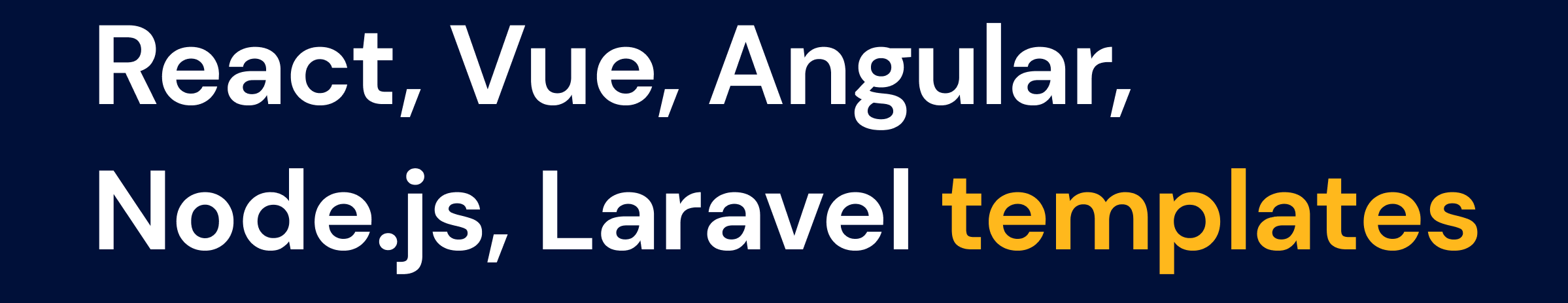How long does it take to build a simple web app with React?
9 min read
Developing a web application with React is an intriguing challenge for modern developers as the technology is gaining more and more traction. Are there any advantages to using React for such a purpose? Is the process long and difficult? How can the project be completed efficiently without compromising quality?
The need for quick and efficient implementation of software projects is increasingly important in today’s world. Businesses are adapting and some have even adopted the agile methodology for their software development processes. Given the competitive industry, projects have to also meet a high level of quality without taking too long to finish. When it comes to React, though, developers face a dilemma as the technology is relatively new. Industry pioneers have expressed their opinions about the pros and cons of the framework, yet the actual development process — from inception to visualization — remains a grey area for most.
In this article, You will learn what are the fundamentals of an efficient web application development process with React and how to ensure project quality without sacrificing the timeline. The first step is to install the necessary React libraries on your system followed by an overview of components and performance. Next is connecting the application to the database and verifying the frameworks compatibility with the programming language you will be using. Finally, creating a user interface and testing the application with various browsers will complete the process.
If you’ve been curious about React web application development, this article will provide readers with the fundamental knowledge and processes needed to build a simple web app using React. We’ll cover all the steps necessary for successful implementation, from installation to verification and testing, to ensure the project is completed quickly yet to the highest standard. Armed with this practical information, the reader will be able to create efficient web applications with confidence.
Definitions
Building a simple web application with React is an important part of modern web development. React is a JavaScript library created by Facebook that’s used by developers to create user interfaces (UI). React makes it easier to create dynamic, responsive web pages and web apps. It has become a popular alternative to traditional website development.
When creating a web app with React, developers use components to break the web page or app down into individual, reusable pieces. Components can be reused to create a range of features and functionality. Components can include code for user interface elements such as text boxes, buttons, and images, as well as code for the data that is displayed. This helps to make a web application more efficient and easy to update.
The amount of time required to build a simple web app with React can vary depending on the size and complexity of the project. Generally, it takes between two and four weeks to develop a basic React application. This amount of time can increase significantly for more complex applications. Additionally, developers need to factor in the amount of time needed to update the application as it is used and when new features are added.
Custom Admin Panels
When considering how long it takes to build a web app with React, it is important to remember that not all developers have the same skill level. Those who are beginners may require extra time to understand how the library works and may need to spend additional time troubleshooting. On the other hand, experienced developers may be able to create applications more quickly.
Gathering Requirements
Gathering Requirements
Developing a successful web app requires formal planning and research. In order to ensure the success of any particular project, it is important to determine the needs of the customer, establish a set of deliverables, and begin to plan out the scope of the project. This process of understanding the requirements is commonly referred to as “gathering requirements”.
There are several different techniques a developer may use to gather requirements. The most important is to ask the customer questions and discover their needs in the project. This process helps to ensure that the application is tailored to the customer’s needs and expectations. It is also important to perform research about industry trends, current tools, and standards that may already be in place. Doing this helps the developer to understand the specific environment in which the application will need to function.
The last part of gathering requirements involves spending some time thinking critically about the problem that is to be solved. This begins with brainstorming ideas for possible solutions. Gathering feedback from the customer or other developers and stakeholders can ensure those solutions are optimized for the situation. Once the relevant solutions are decided upon, it is important to put those ideas into writing and break the project down into small, achievable tasks.
Components of Gathering Requirements
Gathering requirements for a web application can take many forms and involve a few different steps. Generally speaking, these are the components of gathering requirements:
- Interview customer to understand their needs and preferences
- Research competitor trends, industry standards, and current tools
- Identify business goals, objectives, and risks
- Brainstorm ideas and solutions for possible problems
- Gather feedback
- Create task list illustrating specific deliverables
With React, gathering requirements can be easy or difficult, depending on the complexity of the application and how much of the code is written from scratch. The amount of time it takes to build a simple web app with React depends on the complexity of the app itself. If the developer understands the requirements and can easily map them out in code, then a basic app could be developed in a few hours. In contrast, a more complex app with custom components may take a few days or even a few weeks. It is important to remember, however, that it is essential to take the necessary steps to gather requirements before beginning the development process in order to ensure the end product is satisfactory.
Developing the React App
Building a simple web app with React can take anywhere from 3-6 weeks, depending on the scope of the app. React is an extensive framework that can be used to create dynamic web applications with complex user interactions. In order to create a simple React app, you’ll need to have a solid understanding of HTML and JavaScript, as well as a familiarity with React components, APIs, and state and props.
Designing the UI
In order to create the UI for the app, it’s important to plan ahead. Start by identifying the components you’ll need and create an overall structure for the design. You can use an open-source library like Bootstrap or Foundation to help speed up development time, or you can create your own custom components. Additionally, you’ll need to decide if you’re going to create the UI in HTML or JSX, as both have distinct advantages and disadvantages. Once the design is complete, you can move on to the next step.
Adding Functionality
Now that the UI is ready, you need to add functionality to the app. If you’re familiar with React, it’s best to use the component-based architecture to keep the code organized. Start by creating a router to handle navigation through the app. Then, you can start creating components for each page and connecting them together using props. Finally, you’ll need to create stateful components to handle data that will need to be updated or stored throughout the user’s session.
In order to get the app up and running, you’ll need to use a bundler to compile the project. Webpack is a great option for this task, and will help reduce the load time for your app. Once all of the necessary components are in place, you can start testing the app to make sure everything works as expected. Once you’re satisfied with the results, you can deploy the app to the web.
Creating a simple web app with React can be a satisfying and challenging experience. With the right planning and dedication, you can have a functional web app in just a few weeks. Keep in mind that React apps can become quite complex, so it’s important to have a plan before embarking on the development journey.
Testing and Deployment
Testing and deployment are essential in any app development process. In the case of React, the best way to test and deploy an app is to use the “create-react-app” generator. This tool provides a standard configuration for a web app, which includes support for unit and integration testing with Jest and Enzyme. Additionally, it provides a development server and automated build cycles so that developers can quickly see the changes they have made in real-time. Furthermore, it provides an integrated service for deploying the app to production.
Build and Compile
To get started with a React app, developers must first produce a build package from the source code. This essentially compiles the code and packages it into a bundle of JavaScript that browsers can understand. This bundle is usually saved in a “/build” directory and is created by bundling JavaScript modules into a single file. For React this can be done with webpack or browserify. Additionally, this bundle must also include code to start the application and then it can finally be deployed.
Automated Deployment
The create-react-app generator provides an automated process for deploying a React application to production. This includes the addition of static assets (images, stylesheets, etc.) and running a local server to host the application in production. The generator deploys the application to a hosting platform (like Heroku or Firebase) which provides a more secure environment and restricts access to certain resources. Additionally, it keeps track of certain files that should never be changed, such as the bundle itself.
The time it takes to build and deploy a React web application depends on the complexity of the application itself. A simple app may only take a few hours, and the time to build and deploy it is usually less than the total development time. However, as the complexity of the app increases, the time taken to deploy it would also increase. That said, following the create-react-app generator’s standard processes and tools can provide a relatively fast and reliable development workflow for deploying React applications.
Conclusion
The process of creating a web app with React can be a complex and time consuming endeavor. How much time it takes to build such an application is difficult to ascertain without first understanding the scope and details of the project, as well as the skill level of the development team. This is especially true when considering how many different components are required to create a stable, feature-rich, and usable application.
However, since no two projects are identical, the time to completion can very greatly from one project to another. If you’re curious about how long it takes to build a React web app, or what the best practices for building React are, be sure to follow our blog – we always update our content to provide the most up-to-date information for React developers.
FAQ’s
Q: How complex can a React web app be?
A: The complexity of a React web app is subjective and depends on the scope and desired features of the project. A minimal application can be built without much effort, whereas a more complex, feature-rich solution may require additional resources, time, and effort.
Q: What skills are necessary for building a React web app?
A: Knowledge of HTML, CSS, and JavaScript is a must when building a React application. Additionally, an understanding of React fundamentals and associated APIs can help developers create an optimized and responsive web app.
Q: What should I know before getting started with building React apps?
A: It may be helpful to have a thorough understanding of React Components and the React lifecycle. Additionally, knowledge of Flux and Redux architectures can help developers better manage the components of their application.
Q: What are the best practices for building a React app?
A: It is important to keep the code organized and structured when building a React app. Using modern coding practices and a streamlined process can help create an efficient workflow. Additionally, testing the application before and after deployment can help ensure stability and performance.
Q: Are there any tips and tricks for building a React app?
A: Yes, there are many tips and tricks to consider when building a React app. Utilizing React Components and packages to manage data, designing components to be reusable, and taking advantage of CSS styling can simplify the development process and ultimately save time.