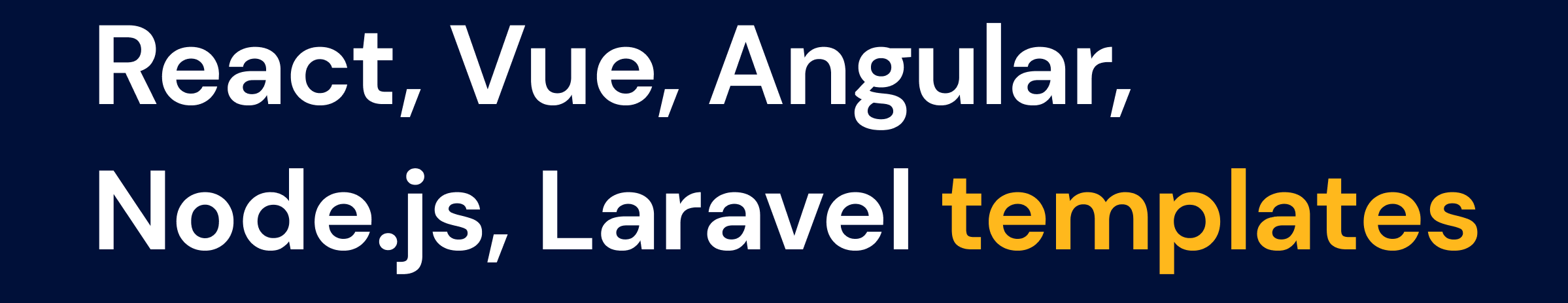How long does it take to create a React app?
8 min read
With the accessibility of web development languages, a lot of great applications get developed. That includes the React, which has become a popular tool for web developers. But how long does it take to create a React app? Is it time-consuming to learn? What are the challenges one should face?
The development process of a React app can be quite lengthy, depending on the complexity of the application. It usually takes at least a few hours to write the initial code, test it, and launch the app. According to Yuxiang Gao, a Senior software engineer, it can take anywhere from a few weeks to even several months to create a fully functional React application.[1] This is due to the time taken to write and refine the code, as well as the time to test the various components of the application. Moreover, the development process also involves debugging of the app, and then deploying it to an environment, which can be time consuming.
In this article, you will learn the basics of creating a React applications. You will also examine the challenges that one should consider while developing a React application including writing, testing, and debugging, as well as deploying the app. Additionally, you will get to know of ways to reduce the time taken to develop a React application, and the advantages one can get from using React. Finally, you will learn how to get started with React and make the development process faster and more efficient.
The article takes you through the process of creating a React application step-by-step, and identifies potential problems to look out for. It also provides useful tips which will enable developers to save time while creating a React app, and highlights the advantages to using the React language. Thus, this article aims to help web developers increase their productivity and make their development process more efficient.
Defining React App Creation
React is a JavaScript library created by Facebook for building user interfaces. It is used for developing web apps, mobile apps, and single-page applications. React is a powerful and easy to use library that makes development much faster.
Creating a React app is a process that involves connecting the user interface with the data and logic of the application. Generally speaking, React app creation requires knowledge of the JavaScript language, HTML, and CSS. These three primary technologies along with React form the backbone of a web application’s structure.
The process of React app creation typically begins by creating components, which are the building blocks of an application. These components can be used to define the layout, styling, and behavior of the app. A component can be as simple as a single HTML element, or it can include complex state logic with multiple components.
The next step in React app creation is the integration of these components into the application logic. This includes the detection of user events and the execution of necessary updates to the UI. This step requires a deep understanding of how states are updated and how to best manage them.
Finally, the React app is rendered in a web page, where all the components are connected and interact with each other. Through this process, the user interface is populated with data and the application is brought to life.
Overall, React app creation is a complex yet exciting process and is the foundation of modern web development. With the right technical knowledge, any developer can create amazing applications with React.
Custom Admin Panels
Preparing the Necessary Resources
Creating a React app usually takes between 30 minutes to a few hours, depending on the complexity of the project. For example, if you are creating a simple app that just renders static HTML, then you can have the project up and running in less than half an hour. If you are looking to create a more complex app with multiple API calls, user authentication, and other features, then it is going to take much longer.
Creating a Project
Creating a project is the first step in creating a React app. Depending on what tools you are using, there are a variety of ways to create the project. You can use the create-react-app tool from the Facebook team, which will quickly set up a sample React application. This is a great way to quickly start up a new React project, but if you need more control, you can also use a build tool such as webpack or create-react-app-parcel, or you can manually configure your project.
Getting Started with React
The next step in creating your React application is to dive into the code and begin writing components and setting up your routing. React is a declarative, component-based library, so you will be writing individual components that have the ability to be composed and reused across your application. React also has robust support for managing data flow, routing, and lifecycle events, so it is important to understand the fundamentals of React before continuing.
Setting Up Your App
Now that you have your project and your components created, you need to hook your components up to the rest of your application. This means setting up API calls, setting environment variables, and setting up data stores. This step usually takes the longest time in creating a React app as you will be dealing with all of the application logic that makes your app run.
Deploying Your App
The final step in creating your React app is to deploy it to the web. This process is easy with tools such as Heroku and Netlify, which can nearly automate the process of getting your application deployed to a production environment. If you are deploying your application to a larger platform, such as AWS, then you will need to configure your application to take advantage of the multiple services that AWS provides.
Tools Used
- create-react-app
- webpack
- Heroku
- Netlify
- AWS
Developing the React App
Creating a React app is a project that can take anywhere from a few days to a couple of weeks, depending on the complexity of the app and the skill of the developer or team that is creating it.
UNDERSTANDING REACT
To undertake the task of building a React app, one must first understand the fundamentals of the framework. React is an open-source JavaScript library designed to build user interfaces that respond to data changes quickly and efficiently. By abstracting away the complexities of DOM manipulation, React allows developers quickly make effective, testable applications. Even more, developers are able to reuse components, making it easier to maintain and less prone to bugs.
STARTING THE APP
Building a React app begins with structuring the initial app layout. Designers must first decide which pages should go where, what components need to be created, and the architecture of the overall app. From here, a basic template of the app is created with the Meta-React library where individual components are coded using JavaScript and special React syntax called JSX. The components must also be linked together using React’s virtual DOM.
Once developers have a basic template of the app, the DOM can be rendered with React components that can be manipulated with data passed from external sources. This allows developers to display dynamic content, allowing information to be updated as often as needed – perfect for any application that needs to keep up to date such as news sources, weather information, or real-time applications such as games.
Finally, React allows developers to create complex user-interfaces with its responsive design capabilities. With the help of syntax plugins, React developers can quickly style their components without much complicated coding, making it easier to create dynamic user-interfaces with good user experience.
In short, for developers looking for a way to create a dynamic, dynamic user-interface quickly and easily, React provides a great open-source framework that allows them to build complex apps with minimal coding effort and effortless maintenance. Creating a React app may take some time up front, but the result – a well-designed app – is worth the investment.
Testing the React App
Creating a React app is a time-consuming yet rewarding process that every developer should undergo at some point in their career. While there is no definitive answer as to how long it takes to create a React app, there are some factors that need to be taken into account before starting the process.
First, the developer’s proficiency with the language, libraries, and frameworks associated with React is integral to the success of the application. Proficiency with HTML5, CSS, and JavaScript is essential, as is knowledge of the popular libraries and frameworks – such as Bootstrap – that link with React. With this knowledge, the developer can begin prototyping the application.
The scope and complexity of the application also dictate how long it takes to create. If the developer is working with a basic front-end rendering, setting up the framework infrastructure can be relatively fast. Additionally, many popular libraries and frameworks are modular, making it easier for the developer to customize the application for their unique needs. However, a more traditional web-oriented or ‘full-stack’ approach, with additional considerations for a back-end architecture, is likely to take more time.
Ultimately, the amount of time needed to create a React application is connected to the experience of the developer, the scope of the project, and any personal preferences of the application designer. Many developers are able to complete the process within a few days, while others may take weeks or even months depending on the intricacies of the application. With careful consideration and the professionality of the development involved, the process of creating a React app can yield a successful product.
Conclusion
Creating an app with React can be a daunting task, but is certainly achievable once you invest a bit of time and effort. So how much time should you expect to invest before you can see your app take shape? It’s an important question to consider when undertaking such an ambitious project.
Following our blog for the latest updates is a smart choice for developers looking to create a React app. New releases are constantly being rolled out, so it’s important to keep abreast of them if you want to take full advantage of these features.
Q: How long does it take to create a React app?
A: It depends on the complexity of the project, however most React applications can be created with an estimated timeframe of between one to two weeks. Of course, optimizing your application for better performance may increase your development timeline.
Q: What libraries are used to develop React apps?
A: Popular libraries used to develop React apps include React Router, Redux and Axios. You can also use React UI libraries like Semantic UI, React Bootstrap, and Material UI depending on your application’s needs.
Q: Does React use HTML?
A: No, React creates its own components and is a front-end JavaScript library. However, React components can be used in your application to create HTML codes such as HTML tags, attributes, and document objects.
Q: Does React need special coding skills to use?
A: React is an easy-to-learn JavaScript library and does not require any special skills. However, having a basic understanding of JavaScript and HTML is recommended if you wish to get the most out of React.
Q: Are React apps compatible with mobile devices?
A: Yes, the popular React Native library allows you to build native apps for both iOS and Android platforms. This allows you to have the same codebase for both platforms and ensure your app looks and performs as it should on any device.