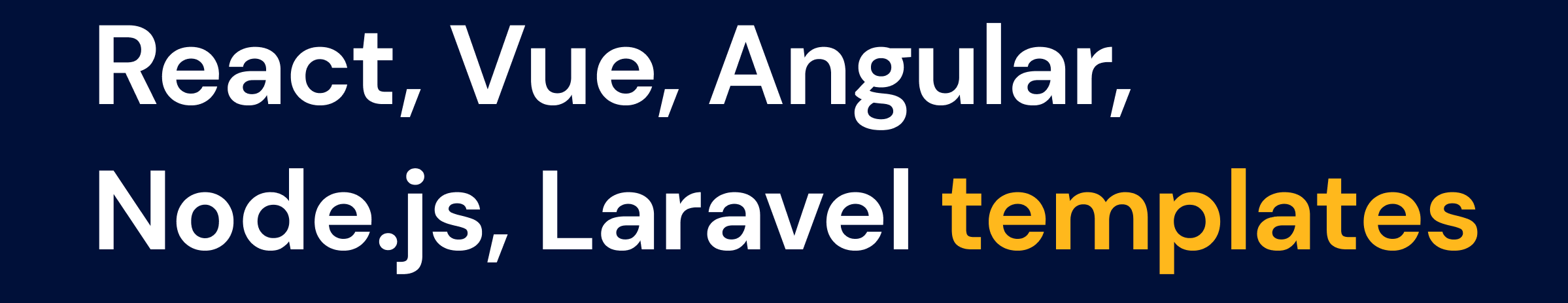How to learn React.js step-by-step?
9 min read
Are you looking for an effective way to learn React.js? Are you feeling overwhelmed by the abundance of online resources available? Have you been trying to learn React but feeling stuck along the way?
Learning React.js can be a daunting task for a complete novice, even for people with experience with other JavaScript frameworks. According to an analysis on StackOverflow, React is one of the most widely used web development technologies among developers. With that popularity has come an increasing complexity in the associated ecosystem, with a vast number of tutorials, books, video guides, and other resources available. The sheer number of these resources can be overwhelming, and without an effective strategy to make sense of them, the task of learning React.js can be daunting.
In this article, you will learn how to develop a comprehensive plan for learning React.js step-by-step. We will help you identify the best resources available and provide a list of recommended action steps you can take to maximize your learning. Additionally, we will lay out some tips and common pitfalls to avoid as you progress with your learning.
You will gain the understanding needed to create React applications from scratch and confidently use the React library in a professional environment. After reading this article, you will have the knowledge necessary to design and build React apps that are responsive and cross-platform compatible.
Definitions of Learn React.js Step-by-Step
React.js is a popular Javascript library that is used to create user interfaces. A user interface can be defined as the area that a user interacts with in order to perform a certain task. It is designed by Facebook and is used by many web developers. It is becoming increasingly popular due to its vast range of features and capabilities.
Step-by-step refers to a type of process that requires the user to take a series of specific actions in order to achieve a desired result. In the case of learning React, this would involve taking a series of small steps that help to familiarise the user with the library and its features.
Learning React.js involves understanding how to use the Javascript library and its component libraries. It requires knowledge of HTML, CSS, and Javascript and understanding of how to combine these elements to create user interfaces. It also requires experience in debugging, testing, and other development techniques.
Tutorials are a great way to learn the basics of React. These are usually in the form of step-by-step guides that guide users through the process of building a user interface with the library. Tutorials are particularly helpful for beginners as they provide an outline of the process and help to get users up and running as quickly as possible.
Tools are an essential part of the React development process. A great range of tools exist that can help developers work more efficiently and quickly. These include various libraries, frameworks, and tools that make it easier to build and debug React applications.
Finally, community support is a key factor when learning React.js. The React community is vibrant and helpful and can provide assistance for any problems encountered while learning or developing using the library.
Custom Admin Panels
Steps for Learning React.js
ㅡㅡㅡㅡㅡㅡㅡㅡㅡㅡㅡㅡㅡㅡㅡㅡㅡㅡ
Learning React.js can seem like a daunting task, but it doesn’t have to be. With some dedicated effort, it can be broken down into manageable steps. Below is a comprehensive guide for how to learn React.js step-by-step.
Understand the Basics
Before beginning a journey to learn React.js, it is important to understand the basics of the language. React is a javascript library for building real-time user interfaces, and is used by many different web frameworks. Knowing this information will lay a foundation for further learning and provide a starting point to begin learning the language.
Choose a Learning Resources and Set a Schedule
Once the basics of React.js have been understood, it is time to decide which learning resources and set a schedule. Many different resources are available online and can be used to learn React.js. It is important to pick one that best suits the individual learning style of the student. Additionally, setting a schedule of when studying will occur and dedicating time everyday or multiple times a week will help stay on track.
Start Coding
With the basics of React.js understood, a learning resources chosen, and a schedule set, it’s time to start coding. It is best to begin with smaller projects and gradually build up to larger ones. Being able to debug and problem solve on the go is key to successful learning. Additionally, asking questions and engaging in the React.js community online is also very helpful.
Practice Your Skills and Implement What You Have Learned
Once comfortable with coding smaller projects, it is time to start implementing what you have learned. By taking what has been learned and applying it to larger projects, you can be sure that you are completely comfortable with the language before attempting any larger projects. Additionally, it is always helpful to practice what has been learned by attempting small coding challenges on a regular basis.
- Understand the Basics
- Choose a Learning Resources and Set a Schedule
- Start Coding
- Practice Your Skills and Implement What You Have Learned
Learning React.js may seem like a daunting task, but with some dedication and discipline it can be broken down into manageable steps. Understanding the basics of the language, choosing a learning resources and set a schedule, starting to code, and practicing your skills and implementing what has been learned are all steps in the journey to master React.js.
Understanding the Core Concepts
Core Principles
React is a JavaScript library designed to make web pages interactive and dynamic. It is a popular tool among web developers due to its powerful component-based architecture and ease of use. At its core, React is a library which allows developers to compose user interface components from small modular pieces of code. This makes it easy to maintain the functionality of a web page without needing to rewrite entire chunks of code. As such, it provides users with an interface to React’s component-based engine, which makes building and maintaining large web applications simpler.
React provides developers with a range of different approaches to constructing user interfaces, as well as tools for application state management and data fetching. This flexibility makes React a great choice for developing modern, single-page web applications. It also allows developers to easily share components and build libraries of reusable code.
React Basics
The first step to learning React is to understand the basic concepts related to the library. This includes an understanding of component-based architectures, props and state, JSX, and event handling.
Component-based architectures are fundamental to React development. Components are self-contained modules of code which can be reused across a web application. Props and state allow components to pass data between each other, with props representing external data and state representing internal data within a specific component. These components are often written using JSX, a JavaScript syntax extension which makes it easier to write HTML within JavaScript.
Finally, React developers need to understand the basics of event handling, which allows them to create interactions within their applications. React has a built-in event system which allows developers to capture and respond to user events such as clicks, taps, and hover states.
Once these core concepts are understood, developers will find that they have a strong foundation to start building web applications with React. Knowing how components and events work together is key to creating great user experiences. From here, developers can gain more knowledge as they go, exploring advanced concepts such as context and routing, or learning about how to integrate third-party APIs.
Practicing React.js Development
React.js is a JavaScript library for building user interfaces. It was created by Facebook in 2011 and is now one of the most widely used front-end frameworks. Learning React.js can be a rewarding process for developers of all skill levels. It is a powerful tool that can help you create dynamic, interactive web applications. In this article, we’ll provide an overview of the steps necessary to learn React.js.
Get Familiar with JavaScript and ES6
The first step to learning React.js is getting familiar with the core concepts of JavaScript and the latest version, ES6. JavaScript is the language used to write React. ES6 adds new features to JavaScirpt, such as classes, arrow functions, and Promises. It is also necessary to have a good understanding of HTML and CSS before diving into React.
Learn the React Basics
Once you are comfortable with JavaScript and ES6, it’s time to learn the basics of React.js. To get started, you will need to create a React application using a bundler like webpack or Parcel. A bundler is a tool that bundles your JavaScript, HTML, and CSS code into a single file that can be downloaded by a web browser. Once the application is set up, it is time to learn the fundamentals of React, such as components, state, and props.
React components are JavaScript functions that take a single object argument. The argument contains the props, which are the data passed into the component from another part of the application. The component can also have its own internal state, which can be set and updated with the React setState() method. React components can be composed together to create more complex user interfaces.
Finally, it’s important to become familiar with the React developer tools, which are a set of browser extensions that provide insight into your application. The React developer tools make it easy to debug and optimize React applications.
Once you are comfortable with the basics of React.js, you can start to explore more advanced topics such as React Native, Router, and Redux. Taking the time to learn the fundamentals of React.js will help you create powerful and dynamic web applications.
Conclusion
Learning React.js can be a daunting task for even the most seasoned developers. With a vast array of syntax, tools, and libraries available, where does someone even begin? It doesn’t matter if you are just starting out in web development or if you are an experienced programmer, the basics of React.js can seem overwhelming. Fortunately, with the right game plan, learning React.js can be manageable and in time, you’ll be coding with the experts.
At React.js Developers Blog, we have the best resources and up-to-date information to keep track of the newest React system updates and trends. Follow our blog to stay ahead of the curve and be sure to check back often for the latest news!
Frequently Asked Questions:
Q: What is the best way to learn React.js?
The best way to learn React.js is to take complete advantage of the available resources and tutorials online. You should also stay up to date on the weekly React.js news and updates to make sure you get the best out of your learning experience.
Q: How long will it take to learn React.js?
Learning React.js will vary depending on your existing experience and dedication to learning the language. Even experienced developers can spend months or years working on mastering React.js, so it’ll depend on how quickly you want to learn.
Q: What parts of React.js should I learn?
Focus on the basics first such as learning the components, props, and JSX syntax. Then, move on to learning state and lifecycle, data flow, and higher-order components. Lastly, delve into advanced React features, such as React Router, Lower-level APIs, and more.
Q: What libraries and frameworks should I use?
Popular libraries and frameworks to take advantage of include React Redux, MobX, and more. Be sure to research different libraries to find the one that best fits your development needs.
Q: How do I speed up my React.js development?
We suggest always doing research beforehand, mocking up prototypes, and getting comfortable with command-line tools. Additionally, you can take advantage of React boilerplates for faster setup times. Also, finding a React.js mentor is another great way to speed up your development process.